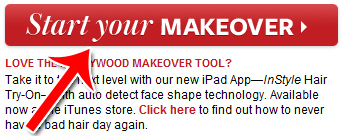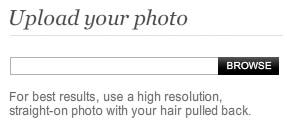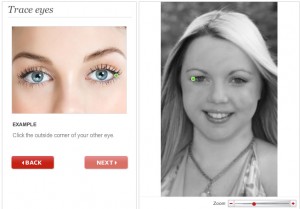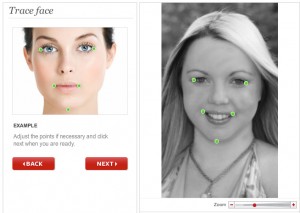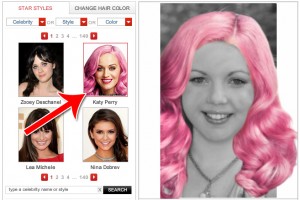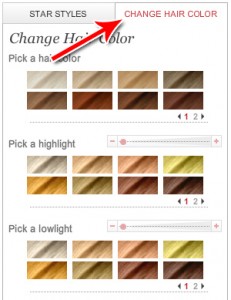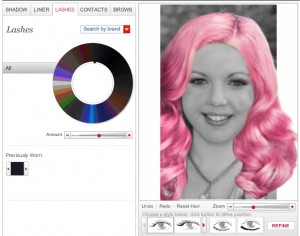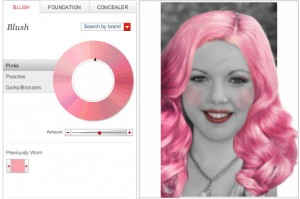Virtual Makeover By InStyle
Step 2: Adjust if Necessary
If the photo needs to be zoomed in or rotated, you can do that here.
Step 3: Tracing
The software will ask you to identify a few different parts of the face, starting with the eyes.
The whole process should take under 3 minutes. All you need to do is point and click.
Step 4: Apply Hairstyle
Choose a celebrity’s hairstyle to wear. For example, if you wanted to wear Katy Perry’s hairstyle, this is what it might look like:
You can adjust the height, width and zoom of the new hairstyle in the bottom panel.
You can pick a different color for the style you’re wearing by clicking “Hair Color” in the sub-navigation menu.
Step 5: Eye Makeup
Click “Eyes” in the top navigation menu to switch to the eye makeup screen.
Choose between shadow, liner, lashes, contacts or brows in the sub-navigation menu. Then choose the color and amount.
Step 6: Lip Makeup
Click “Lips” in the top navigation menu to access the lips menu.
Choose between lipstick, lip gloss and lip liner.
Choose the specific color and the amount you want to apply.
Step 7: Skin Makeup
Click “Skin” to access the skin makeup menu.
Choose between blush, foundation and concealer. Choose the shade you want to apply and how much you want to apply.
Step 7: Saving, Loading and Sharing
To save your makeover, scroll down on the left hand panel. Click “Save Makeover.”
To load a previously saved makeover, click “See Saved Makeovers.”
If you want to download, print, email or share your makeover, click one of the icons in the panel to the right.
That’s how to use InStyle’s makeover system! You can use this to previous all kinds of different styles before you go to a salon and get it done in person.