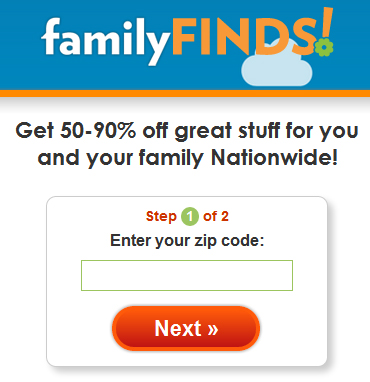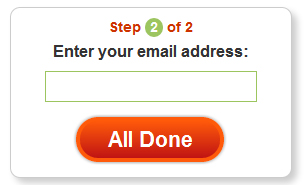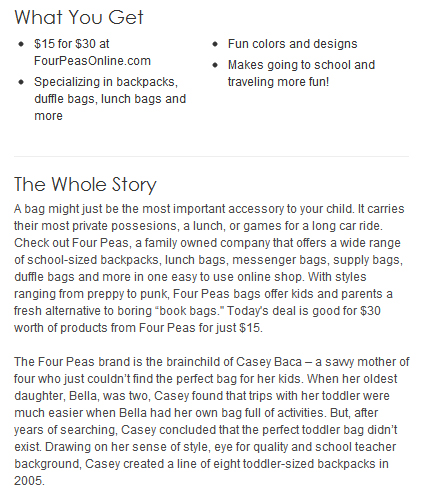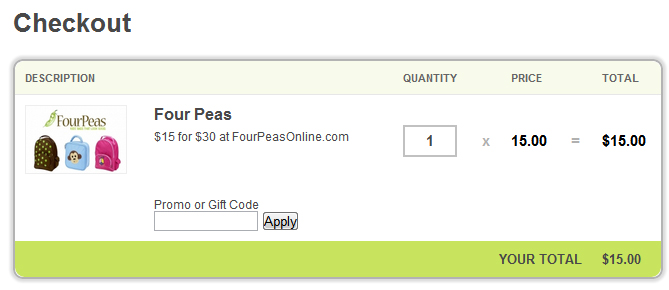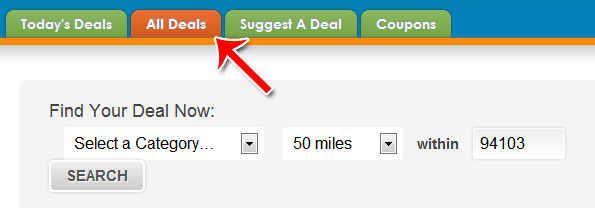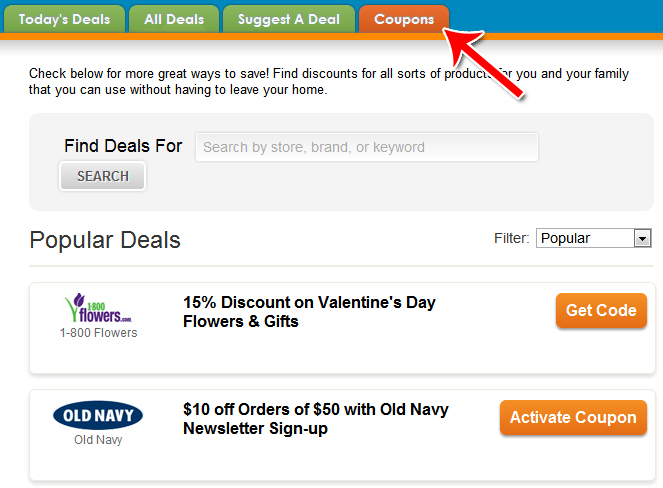FamilyFind Deals Site Tour
Step 2: Enter Your Email
Enter your email address so FamilyFinds can send you new deals as they pop up.
Step 3: Click “Go”
Click “Go” on the main deal if you’re interested. You can also select the side deal if you’d prefer something else.
You’ll be taken to the information page, where you can learn more about the current deal.
Step 4: Making a Purchase
If you want to make the purchase, click “Buy Now.”
You’ll then be taken to the checkout area where you can create an account and submit payment.
Step 5: Search for More Deals
To search for even more deals, click “All Deals” along the top.
You can then choose the specific category of product you want to find and the geographic location you want to find it in.
Step 6: Coupons
For even more deals, click “Coupons” along the top navigation bar.
Here you can search for deals by store or brand, or you can just browse FamilyFind’s vast array of coupons and deals with third party vendors.
That’s how to use FamilyFinds to find killer deals. You can use FamilyFind’s internal system to find deals, or you can use their coupon system to find deals on other vendors’ websites.